Configuring Javascript SyntaxHighligher 3+ in a Blogger site
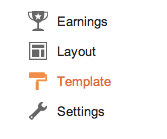
In this post I tactically outline a quality way to configure the Javascript based SyntaxHighlighter library into a Blogger site. The configuration below makes use of the recent autoloader available in version 3 and greater of the SyntaxHighlighter. The configuration code below is in fact using the SyntaxHighlighter which incidentally allows you to copy the code examples quickly. Check out this very popular library here . Configuration: 1. Login into blogger.com and click/select the site you want to configure ( http://www.blogger.com/home ) to support syntax highlighting. Generally if there are multiple sites you would like to enable each site's template will need to be configured individually. 2. Click the Template link from the sidebar of the Blogger Site main page shown below. 3. Save the template, if you choose, by clicking on Backup/Restore in the upper righthand corner and following the instructions. Better to be safe rather t...